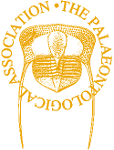If you are interested in contributing to the PalAss YouTube channel, these guidelines will help you to create high-quality video content, for both YouTube and other social media channels. The most important rules when creating video are to know your audience, be clear in your message and enjoy the whole process – if you enjoy making it, people will enjoy watching it! If you wish to make a submission to the PalAss YouTube channel please send it to education@palass.org or publicity@palass.org. Once the video passes our quality checks we will then upload it to YouTube.
Location
Audio is the most important consideration when selecting your location. Choose a place which is as quiet as possible. If you’re filming indoors in an office, try to find a room which is far from busy communal areas, kitchens etc. If there is noisy air-conditioning, or if you are filming in a working space with machinery make sure you switch off as many of these as you can before recording. Select an area for filming which is relevant to your subject and/or has an attractive backdrop. You can ‘dress the set’ by moving furniture, plants, etc into the space. If shooting outdoors, avoiding background noise is more of a challenge, but you can mitigate these problems by using a lav mic and affixing a muff (or “dead cat”) to reduce noise even further.
Kit
Shoot with the best quality camera that you can. A DSLR is ideal, but most smartphones have excellent cameras and will capture good quality footage.
If you use your phone: Make sure the camera settings are set to the highest quality possible. Some new models can record footage at 4K, but FullHD (1080p) is best for social media.
If you use a DSLR: If you prefer, you can set your camera settings to Auto. Otherwise, set the ISO to the optimal setting for your model and adjust WB, and aperture to suit your environment. If in doubt, shoot footage that looks a little darker than you would like the final result to be, as it is easier to brighten up dark footage than it is to darken bright, over-exposed footage. Shutter speed should be roughly 2x your frame rate (so when shooting in 25fps, your shutter speed will be 1/50). It is best to record your footage in FullHD (1080p) at 25fps. Set the colour profile to ‘neutral’ if you want to apply colour-grading after recording.
Audio
You can use a lavalier microphone to reduce background noise. These are available for use with both DSLR cameras and smartphones. If using a mic plugged directly into your camera, adjust the microphone setting manually to make sure the levels aren’t clipping when the presenter speaks. (the bars should level-off in the yellow zone before turning red at the top end of the scale)
If using a smartphone, your phone’s in-built microphone should be sufficient, but if using a DSLR bear in mind that the more complex internal machinery can cause a lot of noise!
Lights
You can use additional light from desk lamps or a second phone to introduce visual interest to your scene. If using a DSLR you can use the flash bulb as a light. If you want to film a close-up on an object, think about how you want to light this to bring out important details.
Shooting
If possible, get a colleague to do the filming for you. That way, they can monitor the footage whilst you concentrate on your performance. Make sure the camera is held steady, preferably on a tripod. You can use a tripod for your phone too. If you don’t have one of these, you can hold the phone on a balanced, sturdy surface (such as a tabletop – you can use a chair or a small stack of books to raise the level if needed). You can use a gimbal to steady a DSLR camera if filming whilst moving.
If using a phone, make sure the camera is held in landscape position (sideways).
Presentation: When presenting, it is up to you if you want to memorise a script or speak spontaneously. In either case you should still prepare, practice and take a few practice runs. Try to keep the video length to under 3 minutes for most topics, unless the subject really calls for a longer run-time. When speaking, try to smile just a little more than feels natural. It might feel uncomfortable at first, but smiling while speaking will make you open your mouth slightly more widely than usual – this will result in a much clearer and more friendly presentation style.
Publication: If you want to edit your content, select your best takes and trim any footage that you don’t want - you can use software such as Premiere, Final Cut or Quicktime, but most open-source and built-in media players can do this too. You can use the same software to add any branded graphics or music that you want. When adding musical tracks or overlaying graphics on your video, it is your responsibility to ensure that these have been licensed for publication (either open-source or purchased via a stock library)
Once happy with your editing, export your finished video to MP4 format. Ideally a 3-minute video should be no larger than 500-800Mb file size.
Draft a brief description (around 250 words) and 5-20 relevant keywords to help viewers find your video. Don’t use too many keywords (this is known as “keyword-stuffing”) and avoid keywords that are too general: this can actually harm the content’s discoverability and search ranking.
You may wish to select a thumbnail for your video that is attractive and relevant to help visitors find your content. YouTube will select a number of random frames for us to choose from, but you can send us a screenshot or cover image of your own to upload.
When you've finished preparing your video send it to education@palass.org or publicity@palass.org. We will do a quality check and if all is in order we will post it online. One your content is live, watch it back to make sure you are happy with the results. YouTube will generate closed-captions automatically, but you should check these for accuracy. If you wish these to be changed please let us know.